People everywhere are talking about artificial intelligence (AI). On social media and the news. At the dog park. On Zoom. At the farmer’s market. Even while in line at the market.
The capabilities of AI are enough to make you think Blade Runner might be prophetic or that BB-8 could be your assistant in the near future. Those thoughts are also a source of existential dread, including for people working at a SaaS tech company like Eventgroove!

Now that ChatGPT and its ilk are out of the box, there’s no cramming them back in. As with all new significant technological changes (we’re looking at you, electricity and the internet), we must adapt and adopt. Your nonprofit can test the AI waters in many ways, as covered on Nonprofit Tech for Good. In particular, AI as a writing tool can make you more efficient, giving you time to do things like plan great fundraising campaigns (or get some rest).
However, this article focuses on how you can use AI to improve your organization’s written content.
How do we know?
Like many nonprofit organizations, Eventgroove is a small company. Our marketing team could fit in a MINI Cooper. One person (me) handles most of our copy and content projects. As a writer, I was reluctant to use ChatGPT. Until I tried it. And then everything changed. We at Eventgroove urge any nonprofit to lean into that mindset shift. To help you dive right in, we will provide an overview of the tools available and best practices. Then, in our next post, we’ll provide examples that illustrate how to use ChatGPT as a writing tool.
ChatGPT and Nonprofits | AI Chatbots—the Basic Tools
You’ve heard of ChatGPT, but what about Google’s Bard or Microsoft’s new Bing (to name a few)? Aren’t they all the same thing? Yes and no. While we might call our phones ‘phones,’ there are Apple, Android, and Google devices—each performs the same basic tasks and has its pros and cons.
Since this article is about AI and writing, we asked Google’s Bard, “What is the difference between ChatGPT, Google’s Bard, or Bing Chat?”
Its response neatly explained the nitty-gritty:
“ChatGPT is a large language model (LLM) developed by OpenAI. It is trained on a massive dataset of text and code, and it can generate text, translate languages, write different kinds of creative content, and answer your questions in an informative way.
Google’s Bard is a generative language model from Google AI, trained on a massive dataset of text and code. It can generate text, translate languages, write different kinds of creative content, and answer your questions in an informative way. It is still under development, but it has the potential to be a powerful tool for users.
Bing Chat is a chatbot powered by ChatGPT-4. It is a new feature that was added to the Microsoft Edge browser in March 2023. Bing Chat can be used to answer questions, generate creative content, and even translate languages.”
In other words, though different, all three AI chatbots perform similar tasks. They answer questions, make requested lists, and, if you ask, will write a letter, blog post, or social media captions. For free. They’re also simple to use.
To understand how user friendly this technology is, the best thing to do is see for yourself! For your first prompt, ask something unrelated to work, such as, “What are some things I can do with three hours in ?” This exercise will show you how useful this tool is for generating information you can build upon.
Enterprise AI Platforms—Next-Level Tools
In addition to AI chatbots, there are enterprise AI platforms.
Hewlett Packard Enterprise defines an enterprise AI platform as:
“…the combination of artificial intelligence—the ability for a machine to learn, understand, and interact in a human way—with software designed to meet organizational needs.”
Much like a fundraising platform, an enterprise AI platform enables your organization to access various resources and templates.
Enterprise AI writing tools such as Writer, Go Charlie, Jasper, and Ink help you write more clearly and correctly. Additionally, these platforms offer tons of templates designed to help you tackle all sorts of writing tasks. Using them, you can build email campaigns, create social media posts, repurpose content, summarize text, and generate images. Finally, your team can collaborate, and you can often set style guidelines so that the content is consistent.
AI enterprise platforms are (obviously) not free, and using one isn’t as straightforward as posing a question to an AI chatbot. Though a gentle one, there is a learning curve.
Pros and Cons of AI-generated Content
Pros:
- Efficient
- Saves time
- Great as a writing prompt for any content
- Lack of nuanced language
- Not human, so no unique thought or perspective
- Factual errors
The Net-Net
The various AI writing options are productivity tools. For Eventgroove, creating blog post outlines and drafting marketing emails and descriptions for our print-on-demand products is less time intensive.
We’re not suggesting that no editing, revising, or reframing is involved. Though it’s startlingly articulate, AI isn’t human and doesn’t think, so it doesn’t know your nonprofit’s goals or supporters as well as you do. If you want your text to be effective, you must edit and add your own ‘voice’ and perspective.
Moreover, you should double-check everything stated as fact and review everything for plagiarism ( Grammarly has a free tool). Recall that chatbots source their information from the internet and don’t differentiate between reliable sources, sales copy, or opinions. Yet. Plus, ensuring that all information is ethical and reliable is important.
ChatGPT is a valuable writing tool for nonprofits to increase productivity and fundraise more effectively. With you as the editor, ChatGPT can help create great emails, newsletters, fundraiser CTAs, social media posts and calendars, blog articles, and more! Exploring the potential that comes with using advanced technology is truly exciting, so try ChatGPT and see for yourself how it can help you save time! And don’t forget to check back soon for our next article, in which we’ll provide some helpful, nonprofit-specific ChatGPT writing prompt examples!
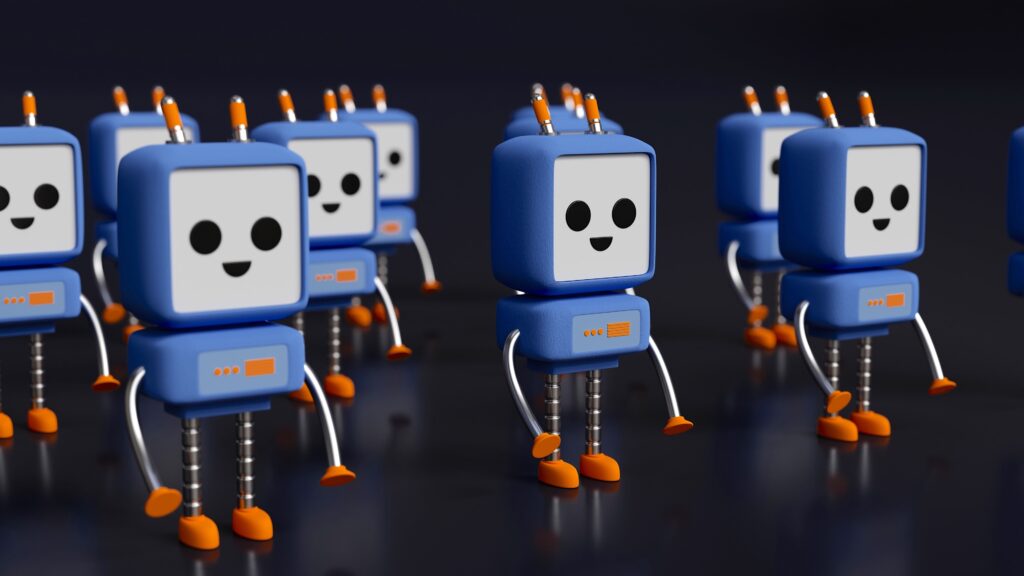



0 Comments